Some users of Windows 10 who use the Cisco AnyConnect tool on a regular basis, have come across an error that is called, Connection attempt failed. This usually happens when you’re attempting to run a virtual private network (VPN) but worry not because there are ways to solve it. It can also due to a network or PC issue and you are asked to verify internet connectivity and try again.
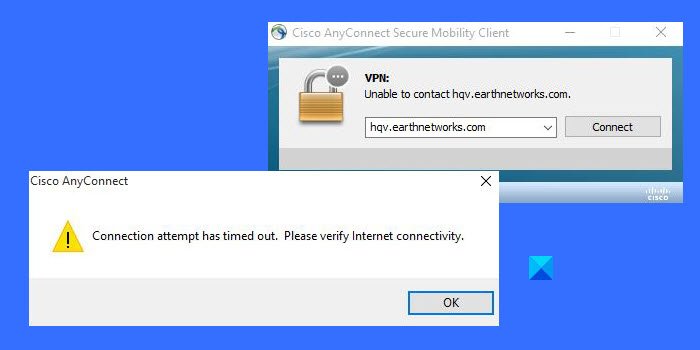
Cisco AnyConnect error Connection attempt failed
Hopefully, one day a true fix will be released and solve the problem once and for all. But for now, we suggest following our lead for the time being.
- Open Cisco AnyConnect via Compatibility Mode
- Disable Microsoft Hyper V in Windows 10
- Turn off Internet Connection sharing
Let us discuss this from a more detailed perspective.
1] Open Cisco AnyConnect via Compatibility Mode
To do this, you must first source the primary executable file. Not everyone knows how to get this done, so if you fall under that category, then you will want to open the File Explorer and navigate to the following location:
C:\Program Files (x86)\Cisco\Cisco AnyConnect Secure Mobility Client
After accessing the folder, please right-click on vpnui.exe, then select Properties.
From there, go to Compatibility > Compatibility mode. Finally, check the box where it says, Run this program in compatibility mode for.
Select Windows 8 or Windows 7 from the list, then hit Apply > OK.
Restart your computer, then attempt to run Cisco AnyConnect once more to see if the Connection attempt failed error still makes an appearance.
2] Disable Microsoft Hyper V in Windows 10

One other way to solve the Connection attempt failure is to turn off Hyper V in Windows 10. There are three easy steps to take in order to disable Hyper V.
As you will see from the article, there are multiple ways to disable Hyper V, so use the method that works best for you.
3] Turn off Internet Connection sharing

If the options above fail, then your next step is to disable Internet Connection Sharing from within Windows 10. It’s quite easy, and you will learn all you need to know once you’ve read every word.
READ: Cisco Packet Tracer Networking Simulation Tool and its free alternatives.
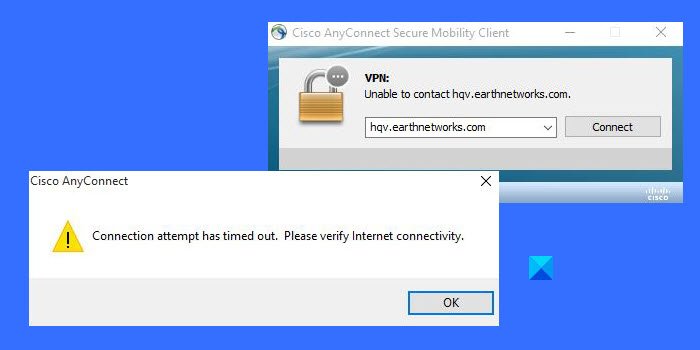
This article Fix Cisco AnyConnect error Connection attempt failed first appeared on TheWindowsClub.com.