Ping, Transmit failed, General failure error occurs at times in Windows 10 while performing the Ping Command. It is an extremely useful tool to diagnose connection problems and to verify that a computer can communicate over the network with another computer or network device. However, at times the procedure fails, resulting in the error Transmit failed general failure. If you encounter the same, kindly read through this article for the resolution.
Ping: Transmit failed, General failure
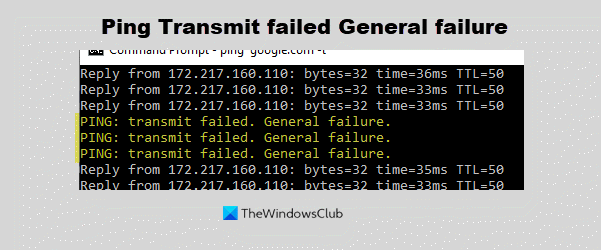
Try the following solutions to resolve the Ping: Transmit failed, General failure error in Windows 10.
- Flush the corrupt DNS cache
- Run the Network Adapter troubleshooter
- Run Network Reset
- Run System Restore.
1] Flush the corrupt DNS cache
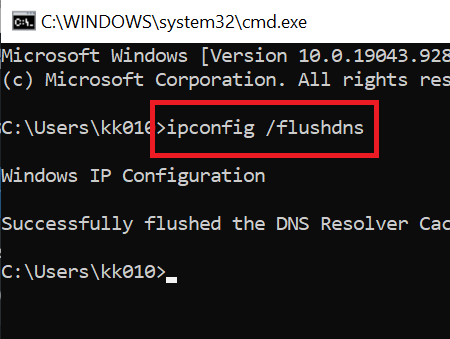
It is possible that corrupt DNS cache could be causing the error. Thus, try the following procedure to get rid of Transmit failed general failure error.
Launch the Command Prompt application from the Windows search bar and click on the option Run as Administrator. This will open the elevated Command Prompt window.
Then, copy-paste the following Command to the elevated Command Prompt Window and hit enter.
ipconfig /flushdns
Restart the computer once you are done.
2] Run the Network Adapter troubleshooter
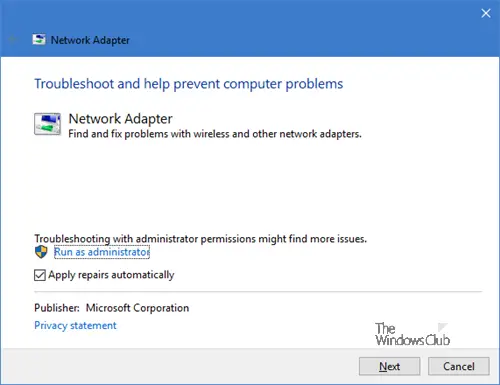
Running the Network Adapter troubleshooter could be useful, it helps in checking for issues related to the network, and if possible, fix them. Try the following procedure to run the troubleshooter.
Launch Settings by pressing Windows + X and click on Settings.
Settings > Update & Security > Troubleshoot > Additional Troubleshooter > Network Adapter > Run the troubleshooter.
If the above-mentioned solutions do not fix the issue, you can try resetting the system. If you know of any other solution which could be helpful in resolving Transmit failed general failure error, please let us know in the comments section.
3] Run Network Reset
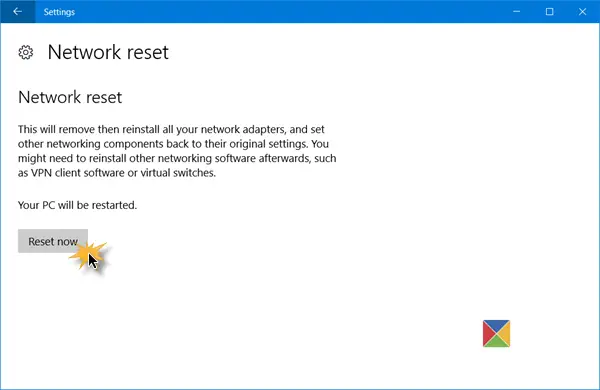
You can use the Windows 10 Network Reset button to reinstall Network adapters & set networking components to default settings if you face connectivity problems.
4] Run System Restore

System Restore can help fix certain computer issues. At times, due to faulty software or application, the computer stops responding properly. System Restore allows users to revert the operating system back to its previous state without losing any files. Follow the steps below to run System Restore.
- Search for the words Recovery in the Windows search bar and click on Recovery to open the application.
- Then, click on the second option Open System Restore.
- Select the latest recovery point and click Next.
Hope something helps.
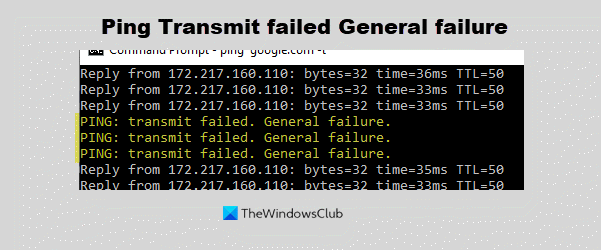
This article Ping Transmit failed General failure error in Windows 10 first appeared on TheWindowsClub.com.